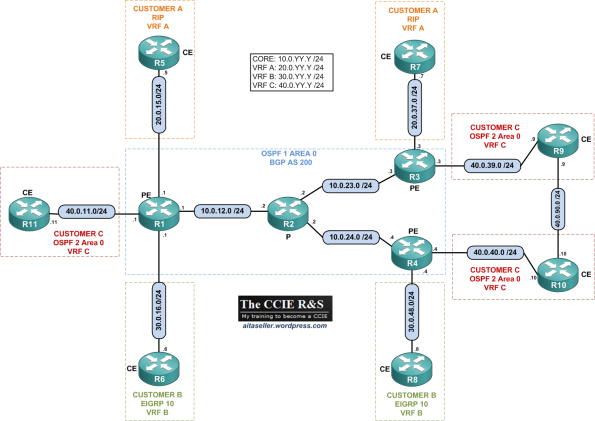Archive
My CCIE plaque has arrived
Yesterday I received my CCIE plaque almost two months after passing the CCIE R&S Lab. The quality is good and it is quite heavy. Here is a picture of it:
My next post will be dedicated to which training material I have used from INE as well as which training strategy I have used to pass the CCIE R&S Lab.
Thanks for reading.
/Laurent
The story of my third attempt
As you may already know, I passed the CCIE R&S lab on the 12 of March 2013. I wanted to write about my story just after I passed the exam but I really needed a break so here is the story of my third attempt; the last and the successful one.
I arrived in Brussels one day before my exam, on the 11th of Mach, it was a Monday. I needed to take 2 planes to get there, one from Denmark to Frankfurt and then one from Frankfurt to Brussels. I didn’t have any delay on the first flight but things got worse in Frankfurt because it started snowing a lot. My second flight was 2 hours late and I arrived quite late in Brussels, around 20:00. I was staying at the same Hotel (NH hotel, besides Cisco). When I got in my room, I was feeling alright until I got to bed. On my second attempt, I was really nervous during the night and I only managed to sleep around 1 hour. This time it was better but it was really hard to fall asleep; however I slept better than on my second attempt. I woke up at 07:00 and went for breakfast. I tried to eat not too much but just enough to get the sufficient energy for the exam. I was quite nervous but for sure less than on my second attempt. At 07:45, I walked to the Cisco building and there was so much snow outside. It has been snowing all the night. I heard that all flights in Frankfurt were cancelled this day so I was lucky to take the exam that day and not on Wednesday. When I arrived at the Cisco building, the proctor came to pick us up. We were less people than the last time. I asked the proctor if I could keep my watch as I like to use the Stopwatch fonction to time myself, even if the only time that does matter in the one chosen by the proctor. The proctor had a look at my watch and said that it was alright. Then the fun began with the TS section. The topology appeared on the screen and I started straight away to have a look at it, trying to understand it as quick as possible, looking at the different routing domains, IPs, etc. Then I started to read all the tickets and visualize the part of the topology related to each ticket. Then I started with the first ticket. For each ticket I asked myself what was the problem and what could be the different reasons causing this problem. This time I changed my strategy and decided not to leave all the 3 points tickets for the end but instead leaving only one 3 points ticket for the end and I think that it was the right strategy as I had sufficient time to spend troubleshooting the last 3 points ticket. When I was finished with the tickets (expect the 3 points one), I decided to verify all the tickets and ask myself on every tickets: “Did I break any rules in the TS guidelines?”, “Did I picked up the best solution to solve the issue?” Once I had verified all these tickets, I started to troubleshoot, the last one, the 3 points ticket. I couldn´t solved it 100%, I wasn´t able to get the topology stable so I thought, “ok, if I miss 3 points, then I can still pass the TS, even if I miss another 2 points ticket”. I was feeling quite confident on the TS this time but you can never be sure at 100 %. By the way, I was finished with all the tickets (expect the last 3 points) within 1 hour 15 minutes, and I would advise when training for the TS to aim finishing around this time (1 hour 10-20 minutes) so you get time to verify everything correctly and also spare time if something goes wrong. Then the countdown timer ended and the configuration section started.
CCIE Lab: Second round
I must admit that I had the worst night of my entire life before the lab day! I couldn´t sleep and I was thinking about the lab all the time. I think that at the end I slept 1 hour maybe and I woke hope at six O´clock. I went to the sauna to relax during 1 hour but I couldn´t stop thinking about the lab. I think this time I put too much pressure on myself like if I was not going to pass it will be the end of the world! I had some breakfast and than at 7.45 I walked to the lab location (Brussels). By the way, I am staying at the NH hotel which is a nice hotel but don´t expect to get a fast Internet connection. The internet is free but it is really slow and they are so clever to tell you that if you want a better Internet you have to purchase a premium account for 18 €!!! Basically they just rate limit at the maximum the free Internet. All about business;-)
So I walked to the Cisco lab location in Brussels which is at 5 min walking distance from the NH hotel, so it is nice. It was raining that day and the proctor arrived a bit late to pick us up. It was a nice guy with a British accent although he is from Belgium. He told me that he was a CCIE and that he was previously working at Cisco TAC here in Brussels. He explained us the different procedures regarding the lab and for lunch. And then we started with the TS section -> 2 hours. My heard started to beat quite a lot when I saw the topology but then after solving the first tickets I was getting confident. Actually I tried to do all the 2 points tickets first and left the 3 points for the end. I was going quite fast and everything was going really well until I had only 2 tickets and 40 min left. So I thought, ok cool if I solve one of them I can probably pass the TS section! Unfortunately even with plenty of time left I wasn´t able to solve any of them and it is hard feeling when you are so close. I was trying to troubleshoot but during the last 10 min I think I was not troubleshooting anymore as my concentration was gone and the pressure was getting higher and higher and the count down timer on the screen was decreasing so fast. Then you have to accept that you lost and it is really hard because you still have to go through the configuration section and you may think, what is the point anyway? Well I decided to fight to the end even if I knew that I had maybe failed by one ticket! When we went for lunch I was so disappointed, I was feeling horrible! I was so close but close it not enough.
I have spent so much time studying and training, used a lot´s of my holidays and I haven´t seen my family in a year now, that is just crazy!
I am completely exhausted and I need some rest. I will definitely have to learn how to manage the pressure during the TS and train a lot for this section.
I have got the results this morning and I pass the configuration section but as expected, fail the TS section by 2 tickets.
Thanks for reading,
/Laurent
Basic Multicast part 5 – PIM SSM and SSM mapping
Continuing with Multicast topic I will talk this time about PIM SSM (Source Specific Multicast RFC 3569) and SSM mapping. In my previous posts on Multicast I demonstrated how to configure PIM DM/SM which uses IGMPv2 for host to router signaling. PIM DM and SM are known as “Any Source Multicast” or ASM. The receivers are willing to receive multicast from any source which is why a RP is needed in order to allow the receivers to discover new sources. With PIM SSM the concept is different as the receivers signal which source they want receive multicast traffic from by using IGMPv3 which means that RPs are not needed and the multicast routers in the multicast domain will only build shortest-path trees (SPT).
For this post I will use the same topology as the other multicast posts:
Scenario: The Multicast source will send two streams, one for the multicast group 239.10.10.10 and one for the multicast group 239.20.20.20. The first group (239.10.10.10) will be running PIM SM and R4 will be the RP for this group. The second multicast group (239.20.20.20) will be running PIM SSM. The receiver will act as an IGMPv2/v3 receiver. In the second part of this post I will demonstrate how to configure SSM mapping where the receiver will not be IGMPv3 capable.
MPLS Layer 3 VPNs
This post is the continuation of the previous post I made on Basic MPLS. In this post, I will talk about the different steps in order to configure MPLS Layer 3 VPNs which include the PE-CE routing protocols configuration with RIP, EIGRP and OSPF. I will also talk about the different loop prevention rules used when using OSPF as a PE-CE routing protocol. Finally I will conclude this post by talking about OSPF Sham-link.
In this topic, I will use the following topology:
Platform/IOS: Cisco 2691/12.4(15)T11 Adv IP services
VRFs:
- Customer A: VRF A | IGP: RIP
- Customer B: VRF B | IGP: EIGRP
- Customer C: VRF C | IGP: OSPF 2 Area 0
- ISP: Core IGP: OSPF 1 Area 0 | MP-BGP AS 200
Addressing: See topology. All the routers are configured with a Loopback IP and the format X.X.X.X /32 where X is the router number.
Planing the CCIE training
I think that it is really important to make a good planing before getting started with the lab training. A good planing will help you to keep the rhythm along your journey. It is really important to know how to make breaks and to relax your brain. What I did before starting is to make a one year planing following INE´s instructor Petr Lapukhov training plan for the CCIE R&S V4.0. In order to make this plan I used MS Project. It gives an overview over the whole training which force your to meet your goals and keep the pace. For example if everything goes as planed I will take the lab in mid of december 2012. Of course there will always be some delay but I will try as much as I can to stick to the plan.